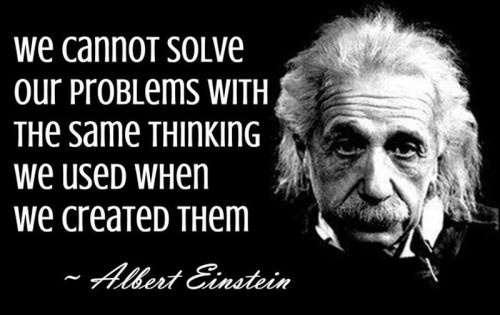Facebook; one of the most popular apps and social networking sites, recently rolled out their new Facebook messenger app. The app is a standalone version of their built in messenger, made to increase the ease and UI of the messenger function. Whether it actually does these things unfortunatly, is not the reason is become a topic of discussion around the web. Instead, people are focused on the significant amount of permission the app requests. That, coupled with the restriction that forces users into downloading the app if they wish to use the messenger on their smartphone has drawn suspicious looks from the community.
I would like to just segway this in while I have your attention: We SHOULD be arguing about being forced to download the app at all, and complaining about the UI and the way it sucks the life out of your battery the way no other app does, not about the permissions it asks for.
Back to the question at hand: is the app safe to use or is it asking for too much? The SkinNYC’s verdict: The app is safe.
Extrapolation: Here’s a simplified list of things the app asks for permission for:
-
Allows the app to change the state of network connectivity
- Allows the app to call phone numbers without your intervention. This may result in unexpected charges or calls. Malicious apps may cost you money by making calls without your confirmation.
- Allows the app to send SMS messages. This may result in unexpected charges. Malicious apps may cost you money by sending messages without your confirmation.
- Allows the app to record audio with microphone. This permission allows the app to record audio at any time without your confirmation.
- Allows the app to take pictures and videos with the camera. This permission allows the app to use the camera at any time without your confirmation.
- Allows the app to read you phone’s call log, including data about incoming and outgoing calls. This permission allows apps to save your call log data, and malicious apps may share call log data without your knowledge.
- Allows the app to read data about your contacts stored on your phone, including the frequency with which you’ve called, emailed, or communicated in other ways with specific individuals.
- Allows the app to read personal profile information stored on your device, such as your name and contact information. This means the app can identify you and may send your profile information to others.
- Allows the app to access the phone features of the device. This permission allows the app to determine the phone number and device IDs, whether a call is active, and the remote number connected by a call.
- Allows the app to get a list of accounts known by the phone. This may include any accounts created by applications you have installed.
That’s a lot of permission! And yes, at first glance, it looks kind of scary, almost as if Facebook can own you phone internally. But looks can be decieving, and in the world of legalities we live in, things go both ways: sometimes companies use fine print and legal jargon to confuse and dupe the masses, and sometimes, because of regulations, they are forced to explain what they’re doing in a way that makes it sound much much worse than it actually is.
For starters, a lot of these things are permission you’ve already given to the Facebook app itself. The final one, for instance, is used when you first create a new account on Facebook and it offers to find new friends based on your phone contacts. The second last one? TheFacebook app uses it on the desktop view IM to tell people if you’ve recently used your phone, or to send messenger messages t the phone itself.

For me, it was the first five that truly scared me. Allowing the app to make phone calls, use the camera, record microphone conversations, text and change network connectivity? That’s some pretty heavy stuff. The microphone one in particular seemed like the same kind of George Orwell 1984 inspired craziness that turned me off of the Xbox One and its always on Kinect (which they were forced to call off before release). And the Network activity sounds reminiscent of the Always Online Diablo 3 feature that gave it so much backlash. But, I’ve found while using the apps that these permissions too are not malicious. the simplest four (phone calls, record microphone conversations, text and take pictures) are all inherant in the app and can only be initiated by the user. These functions allow the app to do things like (ironically) make a phone call directly from the app or send a photo directly from the app! Who would’ve guessed? The SMS is just the android specified way Facebook has to describe the IM messages that are essentialy the purpose of the app. The last one, about network connectivity, I’m still not 100% on myself, but I’m pretty sure it has to do with slowing the app/stopping it completely if you go over your plans data usage and is in accordance with the android and phone carriers; not even a function for the app specifically.

So is the app safe to use? Yes. Do you want to use it? That’s debatable. Firstly, I just want to say that I hate beng forced into stuff. My Gmail looks exactly like it did 7 years ago. People are constantly telling me “oh you need to upgrade”, “It looks so much cooler now”, “It’s so much easier to use”. I don’t care. I don’t like change, and I’m glad Gmail respects my right to not change. Facebook forcing me to download this app just to message people was the first move against them getting a good review.
But whatever, I downloaded the app, and began using it. The first big change is that facebook now opens up different conversations in little “heads” or bubbles that sit on the side of your screen and are supposed to be out of the way, so you can continue using your phone as normal and still keep the chat going. Sounds like a great idea. I wish it were. But it’s not. These little bubbles are constantly in the way! You can slide them up or down, or even toss them to the other side of the screen. But no matter where I put them at they never cease to end up in the way after a few seconds! It wasn’t until the Facebook messenger app that i realized just how much I actually use the entire screen of my phone.
My third and final complaint is the battery usage. From the minute that little facebook messenger head opens, my battery egins taking a huge hit. I’d like to point out that i have a galaxy S5, with the pedometer and the magazine homescreen and the partially live screen lock screen and my battery has always lasted 24-36 hours, though I only actually use it for 6-7 hard hours (video watching, games, bright screen reading etc.) If I leave the facebookmessenger open for more than an hour I’ll lose 30% of my battery. that’s a HUGE amount of batery usage. The data usage isn’t much better. And I haven’t had the guts to actually attempt holding a phone conversation through the app. That’s got to be hell on any phone!
Facebook Messenger on the Apple Appstore
Facebook messenger on the Google PlayStore